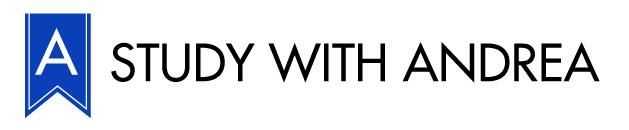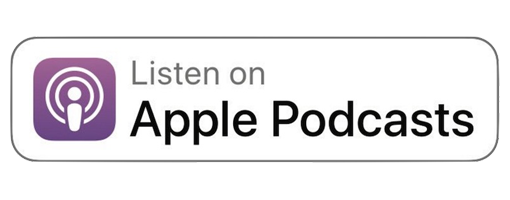Speak Clear English - Enroll Today
english & technology:
Data security: Backup
 Source: Penso Tecnologia
Source: Penso Tecnologia
Hi there! It’s Andrea and Jhessika. Here to talk with you about English and technology.
Nowadays, it is very common that most of the data we store is in digital format. There is a strong trend that “paper” is no longer the first option and that most personal and business data and documents are stored in the cloud, on the desktop, on the laptop, on a flash drive, on a hard drive, or on other means of digital storage. In order for data to be preserved and available, the most common and effective tool for data maintenance and preservation is backup.
What is Backup?
Backup is a system that prevents the loss of digital data. When you back something up, you create a copy. Backups can go onto one or more devices from a source, such as an external hard drive, flash drive, or on the cloud. The purpose of a backup is to recover data, or to restore information in case of equipment failure.
In previous years, many companies kept paper records as backup. Large company resources and personal documents were backed up in paper format. Now, with the spread of digital media, a digital backup has become commonplace when it comes to data preservation and loss prevention.
Importance of Backup
We know how important it is to protect out personal data, like a college term paper or photos of a special trip. Imagine just how it is in a business environment, with a huge amount of data and confidential information at stake. That’s why periodic backups are vital for data security. Healthcare organizations, banks, insurance companies, and more rely on data being backed up so it’s never lost.
Backup Types
Currently, there are several Backup automation tools and software, that are common ways to back up information.
Full Backup is simple and commonly used in Automated Backups. In this method, all files are updated – not just new or modified ones – generating the advantage of always having a complete copy of all data, which facilitates the complete recovery of files, when necessary. One disadvantage of a full backup is that it requires much more time and more hardware storage capacity.
Incremental Backup is a type of backup used to assist and complement a full backup. It works with a focus on saving new and changed files. It is a method a little faster than the previous one when it comes to routine backup. However, a disadvantage is that to restore the functioning of a system, it is necessary to recover the complete data first, then the incremental data, and only after that the files must be restored.
Differential Backup is a method that also creates a copy of changed files, making a copy of everything that has been changed since then, using the information from the full backup. It is advantageous in that the restoration of files is faster as it uses the last full backup as a reference. A disadvantage would be the fact that it stores more data than the incremental, requiring more space in hardware and time to perform.
Manual Backup is common in the personal scope, being carried out from time-to-time chosen by the user. It is an ineffective method compared to the others, in terms of time and operational productivity, because it is subject to risks, such as various human failures, forgetting, or improper storage. Furthermore, it takes a lot of time and reduces operational productivity.
Cloud Backup is when there are internet servers, such as Gmail and OneDrive, which offer cloud storage services. It is normally a paid method and limited to a certain amount of file size. It is also a method that eliminates hardware costs and the physical space required for storage for the user.
Real-Time Backup is an action based on copying files identically to the data being produced, being generated by instantaneous updating of the copies. The method basically consists of copying the original files to their destination and the changed information will be immediately updated on that equipment. For this, a procedure called synchronization is used, which interconnects computers, files, and folders via local network or internet.
Scheduled backup is a feature performed by copying data through prior scheduling. The scheduling method is especially useful when network speed is limited.
Remote backup is a feature that has become popular due to the delivery of better data transmission speed over the commercial internet. It is a method that keeps copies for different information technology (IT) structures, through scheduling or whenever necessary.
English Vocabulary to Know about backups
1) Globalized: to (make a company or system) spread or operate internationally.
2) Data: information, especially facts or numbers, collected to be examined and considered and used to help decision-making, or information in an electronic form that can be stored and used by a computer.
3) Desktop: a view on a computer screen that contains icons (= small symbols or pictures) representing files, programs, and other features of the computer.
4) Laptop: a computer that is small enough to be carried around easily and is flat when closed.
5) Flash drive: another name for a pen drive. A small piece of equipment that you connect to a computer or other piece of electronic equipment to copy and store information.
6) Hard drive: a part of a computer that reads information on a hard disk, or a separate device that can be connected to a computer in order to do this.
7) Cloud: the use of services, computer programs, etc. that are on the internet rather than ones that you buy and put on your computer.
8) Automation: the use of machines and computers that can operate without needing human control.
9) Hardware: the physical and electronic parts of a computer, rather than the instructions it follows.
10) Software: the instructions that control what a computer does; computer programs.
Did I miss any acronyms or terms related to backups that you want to know? Comment below to request more tech-related acronyms or terms to be added to the list.
Ready for more English lessons? Speak English clearly when you join one of my life-changing English courses.
Click on one of the following links to start speaking clearer English!
1) CLEAR ENGLISH PRONUNCIATION VIDEO COURSE
2) ENGLISH VOCABULARY – AUDIO FILES & PDF – TOEFL & IELTS
3) IDIOMS IN CONVERSATION
4) JUMPSTART YOUR ENGLISH AUDIOBOOK + EBOOK
Follow us on Youtube and Instagram:
@studyenglishwithandrea – Daily English posts
@citizenshiptest – To prepare you to pass the United States Citizenship Test
Until next time, Happy Learning!
https://acaditi.com.br/a-importancia-do-backup-para-a-seguranca-da-informacao-no-seu-negocio/
https://www.controle.net/imprensa/backup-para-pequenas-e-medias-empresas
Speak Clear English - Enroll Today

Jhessika Nascimento
Director of International Partnerships
Jhessika Nascimento is the Director of International Partnerships for Study With Andrea and lives in Brasilia, Brazil.
Jhessika is a bilingual teacher of English and Portuguese, studying for a Master's Degree in Strategic Management in Information Technologies at the Universidad Internacional Iberoamericana.
Graduation in Letters - Portuguese and English.
Postgraduate in Teaching in Higher Education.
Postgraduate in Risk Management and Cybersecurity.
Postgraduate Executive MBA in Process Management BPM-CBOK.
Postgraduate in Translation and Proofreading of Texts in English.
The following is a TOEFL Reading practice test to help you prepare for the Reading section of the TOEFL test.
Instructions: Read the sample passage below and then answer the questions that follow.
TOEFL Reading Practice Passage
Gorillas are ground-dwelling, predominantly herbivorous apes that inhabit the forest of central Sub-Saharan Africa. The genus Gorilla is divided into two species: the eastern gorillas and the western gorillas (both critically endangered), and either four or five subspecies. They are the largest living primates. The DNA of gorillas is highly similar to that of humans, from 95 to 99% depending on what is included, and they are the next closest living relatives to humans after the chimpanzees and bonobos.
Gorillas' natural habitats cover tropical or subtropical forest in Sub-Saharan Africa. Although their range covers a small percentage of Sub-Saharan Africa, gorillas cover a wide range of elevations. The mountain gorilla inhabits the Albertine Rift montane cloud forests of the Virunga Volcanoes, ranging in altitude from 2,200 to 4,300 metres (7,200 to 14,100 ft). Lowland gorillas live in dense forests and lowland swamps and marshes as low as sea level, with western lowland gorillas living in Central West African countries and eastern lowland gorillas living in the Democratic Republic of the Congo near its border with Rwanda.
(#1) Gorillas move around by knuckle-walking, although they sometimes walk upright for short distances, typically while carrying food or in defensive situations. (#2) A 2018 study investigating the hand posture of 77 mountain gorillas at Bwindi Impenetrable National Park (8% of the population) found that knuckle walking was done only 60% of the time, and they also supported their weight on their fists, the backs of their hands/feet, and on their palms/soles (with the digits flexed). (#3) Studies of gorilla handedness have yielded varying results, with some arguing for no preference for either hand, and others right-hand dominance for the general population. (#4)
The eastern gorilla is more darkly colored than the western gorilla, with the mountain gorilla being the darkest of all. The mountain gorilla also has the thickest hair. The western lowland gorilla can be brown or grayish with a reddish forehead. In addition, gorillas that live in lowland forest are more slender and agile than the more bulky mountain gorillas. The eastern gorilla also has a longer face and broader chest than the western gorilla. Like humans, gorillas have individual fingerprints. Their eye color is dark brown, framed by a black ring around the iris. Gorilla facial structure is described as mandibular prognathism, that is, the mandible protrudes farther out than the maxilla. Adult males also have a prominent sagittal crest.
A gorilla's lifespan is normally between 35 and 40 years, although zoo gorillas may live for 50 years or more. Colo, a female western gorilla at the Columbus Zoo and Aquarium, was the oldest known gorilla at 60 years of age when she died on 17 January 2017.
Questions
1. According to the passage, gorillas can live in
a. a variety of altitudes.
b. several different countries in Africa.
c. thick forests.
d. lowland forests only.
2. All of the following is true about gorillas EXCEPT
a. they primarily eat smaller animals.
b. they live in a forest habitat.
c. their genetics are similar to humans.
d. their diet consists of vegetation.
3. Look at the word predominantly in paragraph 1. The word predominantly in this passage refers to
a. impulsively
b. unfortunately
c. mainly
d. lastly
4. Look at the word inhabits in paragraph 2. The word inhabits in this passage refers to
a. lives in
b. protects
c. goes
d. works
5. The author implies that
a. most gorillas prefer using their left hand over their right.
b. gorillas rarely walk on their knuckles.
c. gorillas regularly walk upright for long distances.
d. studies haven't solidly proven which hand gorillas prefer using.
6. Why does the writer mention that the eastern gorilla also has a longer face and broader chest than the western gorilla?
a. To validate the importance a broad chest in western gorillas
b. To define the meaning of "broad"
c. To highlight a physical difference between types of gorillas
d. To demonstrate that most gorillas are identical in physical build
7. Which of the following statements is true for BOTH eastern and western gorillas.
a. Both eastern and western gorrilas are brown with red foreheads.
b. Both eastern and western gorrilas have unique fingerprints.
c. Both eastern and western gorrilas have thin hair.
d. Both eastern and western gorrilas have light brown eyes.
8. In Paragraph 3, look at the four numbers (#1, #2, #3, #4) that indicate where the following sentence would be added to the passage.
Such a range of hand postures was previously thought to have been used by only orangutans.
Where would the sentence best fit?
(View all the correct answers below.)
Great job! If you're ready to take your TOEFL preparation to the next level, go to StudyWithAndrea.com/TOEFL.
Answers: 1. d 2. a 3. c 4. a 5. d 6. c 7. b 8. #3
Click on one of the following links to start speaking clearer English!
1) TOEFL MASTER CLASS
2) free mini-course "punctuation mistakes to avoid"
3) Clear English Pronunciation Video Course
4) English Vocabulary - Audio Files & PDF - TOEFL & IELTS
About Andrea
Andrea Giordano is the founder of StudyWithAndrea.com and has taught more than 1,000,000 students from 180 countries. Andrea holds a Master of Education (TESOL) from Shenandoah University, and is the former Executive Director of TESOL and ESL programs at Campbellsville University. Andrea is a proven leader in online English teaching and is driven by her passion to help you speak English clearly.